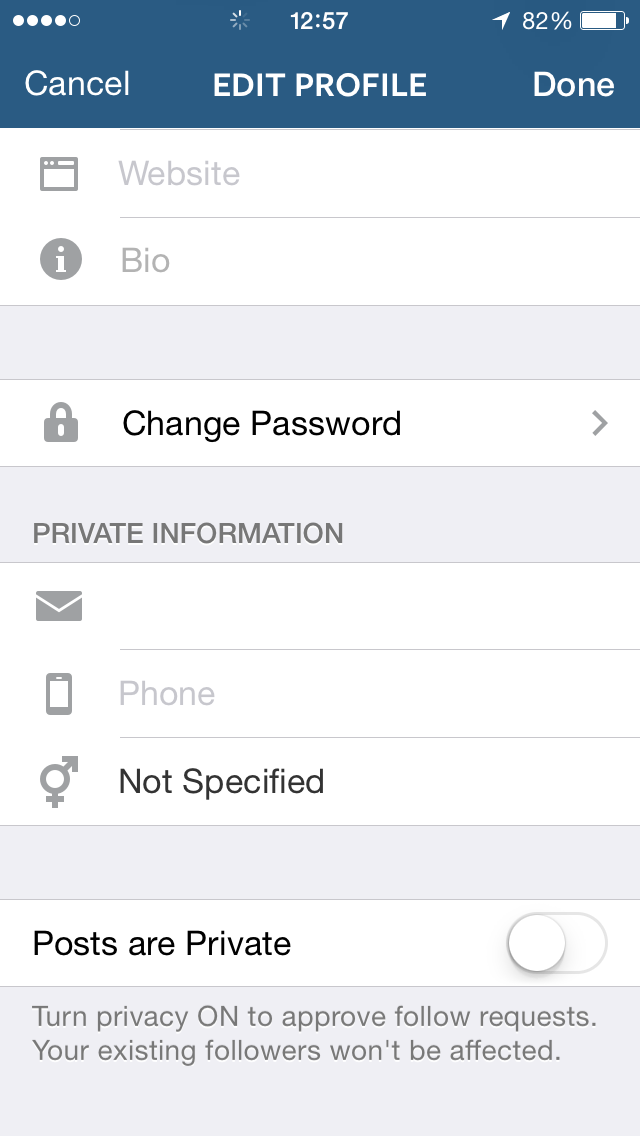Why isn’t my post showing on ‘the home of happy’?
If your happy isn’t yet showing on the home of happy, fear not, there are a couple of reasons why this might be the case:
1. Awaiting moderation
Although we trust our users not to tag anything dubious or questionable, there are some people out there who specifically set out to be malicious. As such, all content goes through an approval process before appearing in the home of happy to prevent this. We’re checking for your submissions around the clock and approving items as quickly as we can.
2. Platform privacy settings
In order for your wonderful images to make it onto the home of happy you privacy settings must be set to public on all relevant channels. If, for whatever reasons, you have your profile and/or posts set to private, we will not be able to show them in the home of happy. This is due to each platform’s privacy policy.
If you’re unsure whether you’ll need to change your settings, look out for the following:
If you can see a little lock symbol on your account, the chances are that you have your account set to ‘protected’:
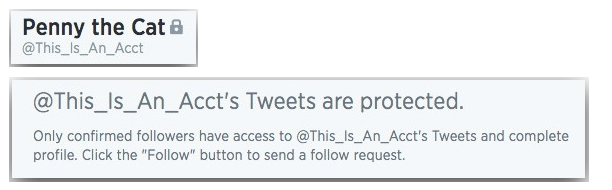
To change this, simply go to your profile settings and ensure that the “protect my tweets” option is not ticked:
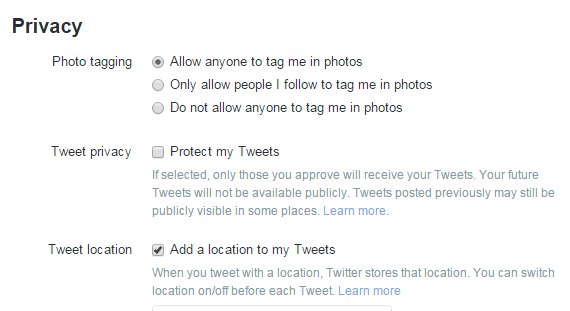
For more information on protected tweets, check Twitter here
Facebook allows users to add many privacy settings to their account. In order for your tagged Facebook image posts to be displayed, ensure you follow the following steps:
1. Check ‘My photos’ in ‘Apps Others Use’
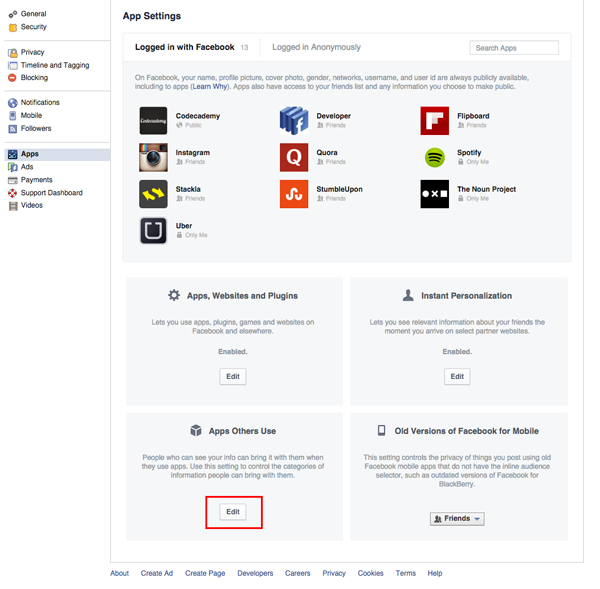
2. Check ‘My photos’ and click ‘Save’
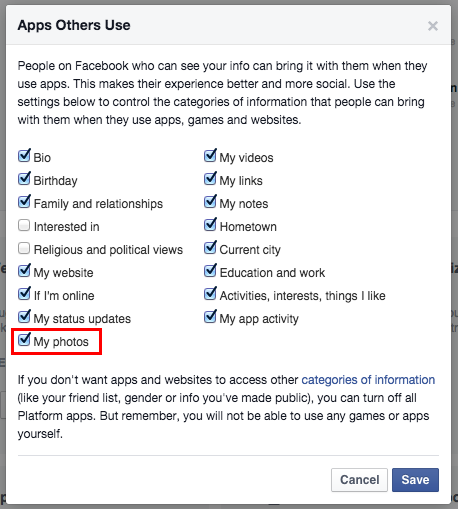
3. Check ‘Let other search engines link to your timeline’

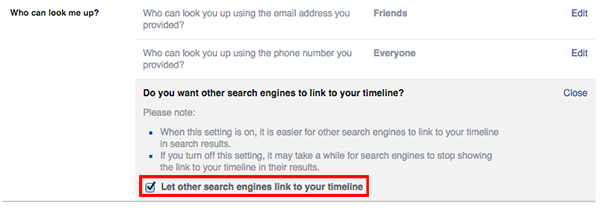
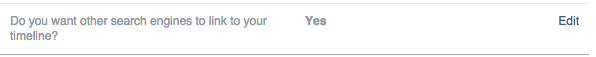
Simply go to your settings and look out for the “posts are private” option near the bottom. Ensure this is switched off and you’ll be good to go!